When it comes to enjoying your favourite sports, it can be incredibly difficult to take high quality photos and videos that you can be proud of for years to come. Whether you want them for personal use or you want to share your passion for your favourite football team with the world, capturing and editing sports photography can be difficult. At least, this was the case until creative suites stepped into the fray; namely those that are powered by AI.
Top tips for capturing action shots
Sports photography doesn’t have to be taken care of by professionals only, and anyone wanting to capture amazing, dynamic footage will now have the ability to do just that with the highly intuitive CapCut creative suite. It can be a good idea to have some grasp of where to start before getting to the editing phase, so let’s take a look at some top sports photography tips:
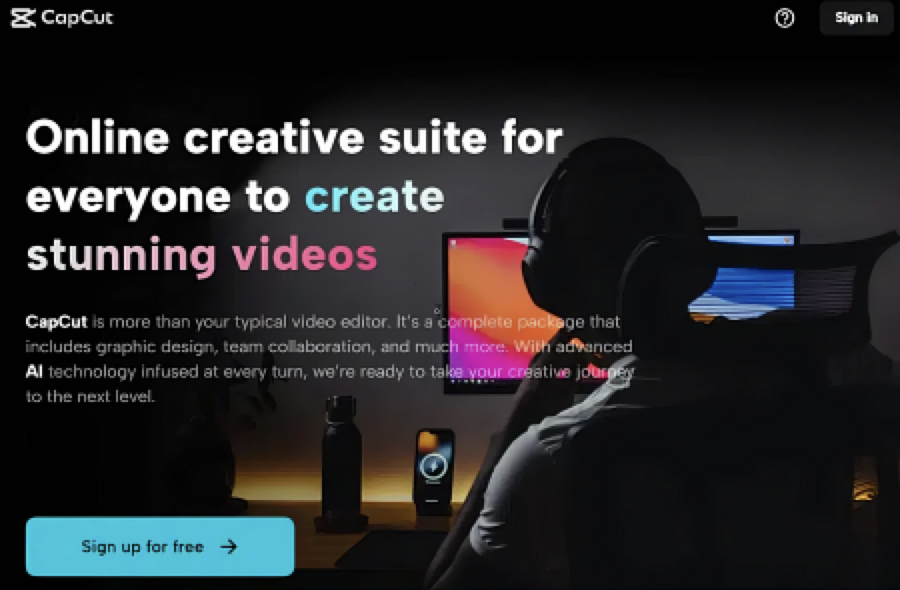
Get familiar with your shooting environment
Filming certain subject matter will need a sensitive approach and what works for one niche simply won’t work in another. For example, food photography will need a focus on the foreground and should be approached at a 45 degree angle, whereas sports will typically need consideration for the wider background that will contain the highest concentration of action for the most vivid, exciting results.
Anticipate and be proactive
Shooting sports footage will mean that anything can happen at any time, so those wanting to take amazing pictures or videos will need to try to anticipate when the most actionable shots are likely to happen. Remember to never put your camera down, even if you’re only using your phone.
Editing made easy
A creative suite is a collection of tools that will help you to perform all of the top functions, without having to use different websites. When choosing CapCut, AI will take the reins and remove the hard work from manual tasks. Users can enjoy:
- Streamlined cutting, resizing and cropping
- Auto generation for captions
- Background removal
- Highly customisable templates
- Music and sound effects
- Multitrack editing
All you will need to do is create a free account (this won’t take long at all or require any financial details) and drag and drop files ready for editing. Projects can be securely saved to the cloud and can be shared in just a few clicks. If you’d like to maximise the potential of social media, the website also has a video editor for YouTube, among many other tools. Sports photography will need a dedicated hand, but the fantastic news is that creative suite users won’t have to have any prior graphic design knowledge or background to create stunning and professional quality photos and videos.
